Asus Vivobook 15 Review: Stylish Design and Budget-Friendly, but a Display Dilemma

Table of Contents
In this post, we’re checking out the Asus VivoBook 15. We’ll talk about its design, price, and display to help you decide if it’s a good laptop to buy or if you should consider other options.
Note: This article contains affiliate links. When you make a purchase through these links, Nisha Infotech Blogs may earn an affiliate commission.
Introduction
The Asus Vivobook 15 aims to redefine budget laptops, offering a 15.6-inch display under ₹40,000 without compromising on style or build quality. Despite its affordable price, this laptop boasts features like military-grade resistance, Wi-Fi 6E, and thoughtful design. However, there’s a significant caveat that we’ll explore in detail – the display.
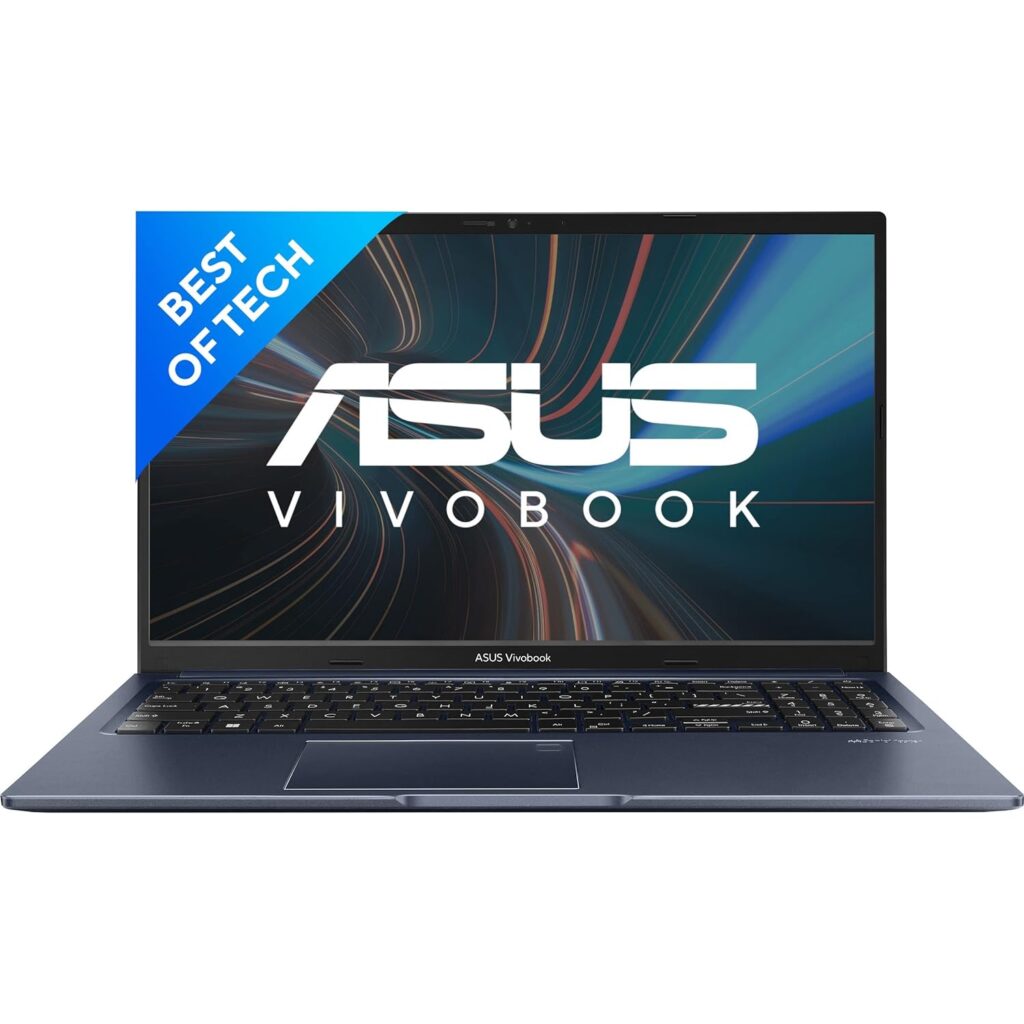
ASUS Vivobook 15
This is the ASUS Vivobook 15. It has an Intel Core i3-1220P 12th Gen processor, a 15.6-inch Full HD display, and it’s a thin and lightweight laptop. It comes with 8GB RAM, a 512GB SSD, integrated graphics, Windows 11, Office 2021, Alexa built-in, a fingerprint sensor, and it’s blue in color. The weight is 1.7 kg.
Looks Like a Million Bucks: Design and Keyboard
Aesthetics that Defy the Price Tag
The Vivobook 15 surprises with its all-silver paint job, giving it a modern and clean look. The plastic case feels solid, and the faux carbon fiber on the bezels adds a touch of sophistication.
Expansive and Solid Keyboard
The keyboard impresses with its solidity and 1.4mm key travel. The absence of backlighting is forgivable at this price point, and the half-height arrow keys are a minor inconvenience.
User-Friendly Ports, Some Quirks
Ample I/O ports include USB-A 3.2 Gen 1, USB-A 2.0, Type-C 3.2 Gen 1, HDMI 1.4, and a 3.5mm audio jack. However, the port layout could be more user-friendly, with most ports clustered on one side.
Inside the Beast: Base and Performance
Easy Access for Upgrades
Swapping out the SSD and upgrading RAM is a breeze. The inclusion of a MediaTek card supporting 6GHz Wi-Fi 6E is a pleasant surprise.
Power-Packed Core i5-1235U Processor
The Vivobook 15 houses a 12th-gen Alder Lake Core i5 processor, offering sufficient power for everyday tasks. Thermal performance remains commendable, with minimal fan noise.
Limited Gaming, But Adequate for Daily Use
The integrated Xe graphics chip limits gaming to lightweight titles. However, for everyday productivity and entertainment, the Vivobook 15 performs admirably.
The Good, The Bad, The Ugly: Display and Sound
A TN Display Dilemma
The display, a crucial element, is where the Vivobook 15 falters. The TN panel results in narrow viewing angles, poor contrast ratios, and limited color gamuts.
Decent Stereo Speakers
On a positive note, the stereo speakers deliver an enjoyable audio experience with good bass and clarity, sans distortion.
Battery Life Blues
The 42Wh battery may not impress with longevity, draining in around 6 hours 45 minutes in the PCMark 10 Modern Office test. The 45W charger claims a 60% charge in 49 minutes, but the speed isn’t groundbreaking.
Also Read: Asus ROG Zephyrus G16 Review : high performance gaming laptop in india
Unpacking Software and Final Verdict
Bloatware Woes
Asus bundles some unnecessary bloatware, including McAfee, but removal is a straightforward process. The MyAsus app offers customization options, although some may find them redundant on an entry-level laptop.
Conclusion: To Buy or Not to Buy?
A laptop plays a vital role in our lives, with its monitor being a crucial component. The emphasis on the laptop display is significant because a good display contributes to 25% of the laptop’s overall performance. While the Asus VivoBook has an acceptable display, opting for one with an IPS display, such as the Asus VivoBook 15, is recommended. If not, take your time in deciding or consider exploring alternative options.
FAQs – About on Asus Vivobook 15
Q1. Is the Asus Vivobook 15 suitable for gaming?
While it can handle lightweight games, the integrated graphics limit its gaming capabilities.
Q2. Can I upgrade the RAM on the Vivobook 15?
Yes, the Vivobook 15 allows RAM upgrades, but keep in mind that one 8GB RAM is soldered to the motherboard.
Q3. How does the display impact overall usability?
The TN display’s narrow viewing angles and limited color gamuts make it a significant drawback, affecting overall user experience.
Q4. Does the laptop come with preloaded software?
Yes, Asus includes some bloatware, but it’s easily removable. The MyAsus app offers customization options.
Q5. Is the Asus Vivobook 15 worth considering despite the display issue?
If you can find the IPS display variant, it’s a great budget laptop. Otherwise, the TN panel may be a deal-breaker for those prioritising display quality.


