How to Use Google’s “Results About You” Tool to Protect Your Personal Information
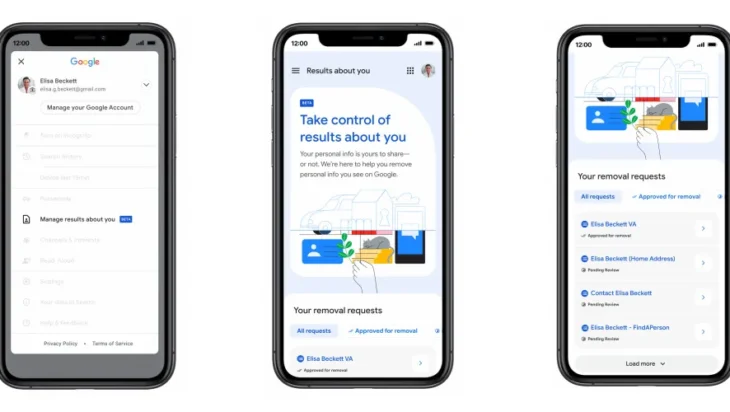
Table of Contents
- 1 Introduction
- 2 What is the ‘Results About You’ Tool?
- 3 Why Removing Personal Info is Crucial
- 4 Setting Up Alerts for Personal Information
- 5 Accessing ‘Results About You’
- 6 Step-by-Step Guide to Using the Tool
- 7 Customising Notification Settings
- 8 Reviewing and Managing Scan Results
- 9 Submitting a Removal Request
- 10 Possible Outcomes of a Request
- 11 Additional Information You Can Remove
- 12 Limitations of the Tool
- 13 Criticisms and Improvements
- 14 Alternative Privacy Solutions
- 15 Conclusion
- 16 FAQs on Google to remove information
Google’s “Results About You” tool helps users protect their personal information online by removing it from search results. Launched in 2022, it allows setting up alerts for personal data like addresses and phone numbers. Users can manage and submit removal requests, though the tool has limitations and doesn’t erase data from the internet.
Introduction
In today’s digital age, maintaining privacy online is more critical than ever. With so much of our personal information available at the click of a button, it’s essential to take steps to protect it. Google’s “Results About You” tool, launched in 2022, aims to help users remove their personal information from search results. This article will guide you through using this tool to keep your private data secure.
What is the ‘Results About You’ Tool?
The “Results About You” tool is a feature introduced by Google to help users manage their personal information in search results. Launched in 2022, it received positive feedback for its user-friendly approach to privacy. This tool allows you to set up alerts for whenever your home address, phone number, or email address appears in Google Search, making it easier to manage and remove such information.
Also Read: How to Delete All Your Google Search Activity: Easy Step-by-Step Guide
Why Removing Personal Info is Crucial
Having your personal information publicly available on the internet poses significant risks. Identity theft, stalking, and unwanted solicitations are just a few examples of how your data can be misused. By ensuring that your private information is not easily accessible, you can protect yourself from these potential threats.
Setting Up Alerts for Personal Information
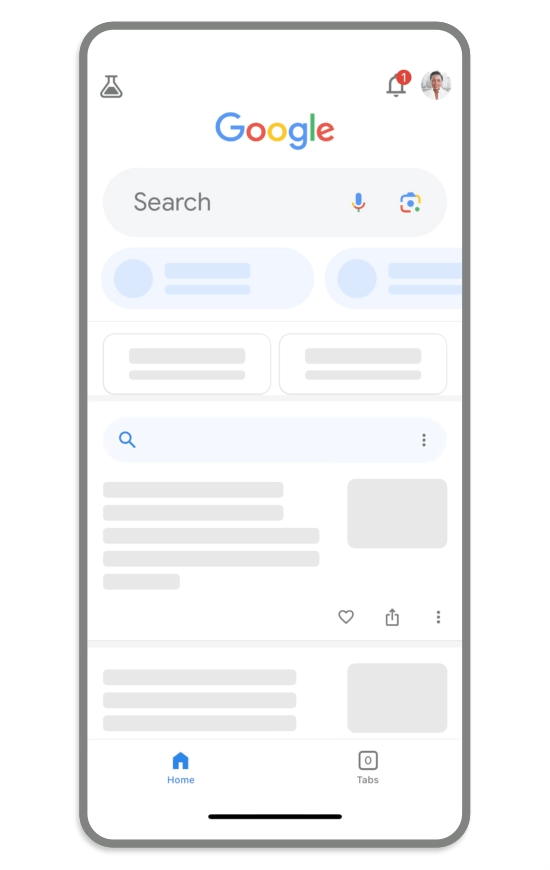
One of the key updates to the “Results About You” tool is the ability to set up alerts. This feature notifies you whenever your specified personal information appears in Google Search. You can monitor your home address, phone number, and email address, making it easier to act quickly if your data surfaces online.
Accessing ‘Results About You’
You can access the “Results About You” tool either through a web browser or the Google mobile app. For browsers, simply log into your Google account and visit the tool’s webpage. If you prefer using the app, tap on your profile icon and select the tool from the menu.
Step-by-Step Guide to Using the Tool
Logging into Google or Creating an Account
To use the tool, you need to be logged into your Google account. If you don’t have one, creating an account is straightforward and free.
Once logged in, visit the “Results About You” page. Here, you will begin the process of setting up your alerts and managing your personal information.
Providing Your Personal Information for Monitoring
On the tool’s main page, click the “Get started” button. Follow the prompts and enter your name, home address, phone number, and email address. Confirm that the information you provide is yours to ensure accurate monitoring.
Customising Notification Settings
Choosing How to Receive Alerts
You can choose to receive notifications via email or push notifications on your smartphone. This allows you to stay updated in real-time whenever your personal information appears in Google Search.
Frequency and Type of Notifications
Customise the frequency and type of notifications to suit your needs. You can opt for immediate alerts or periodic summaries, depending on how closely you want to monitor your information.
Waiting for Scan Results
After setting up your alerts, the tool will start scanning for your information. The scanning process may take some time; on average, it could take around an hour and a half. Be patient and check back periodically to see if any results have been found.
Reviewing and Managing Scan Results
Understanding the ‘Results to review’ Section
Once the scan is complete, any found information will be listed in the “Results to review” section. This allows you to see what data has been discovered and take necessary actions.
Tracking the Status of Your Request
The tool also lets you track the status of your removal requests. You can see whether a request is in progress, approved, or denied, helping you stay informed about the process.
Submitting a Removal Request
Steps to Submit a Request for Removing Personal Info
To remove your personal information, select the entries you want to address and submit a removal request. Google will review your request and take appropriate action based on its policies.
What Happens After Submission
After submission, Google’s team will review your request. They might remove the result, do nothing, or remove the result only when associated with your name. This review process ensures that the removal requests are handled appropriately.
Possible Outcomes of a Request
Request in Progress, Approved, or Denied
Your request can have one of three outcomes: in progress, approved, or denied. The status will be updated in the tool, allowing you to keep track of it.
Factors Influencing the Decision
The decision to remove information depends on various factors, including the nature of the information and its association with your name. Google aims to balance privacy concerns with public interest.
Additional Information You Can Remove
Besides home addresses, phone numbers, and email addresses, you can also request the removal of other sensitive information such as social security numbers, credit cards, handwritten signatures, medical records, and login credentials. Protecting this information is crucial to prevent identity theft and other forms of misuse.
Limitations of the Tool
While the “Results About You” tool is effective in removing information from Google Search, it doesn’t erase the data from the internet entirely. To completely remove your information, you need to contact the owner or hosting service of the webpage where it is posted.
Criticisms and Improvements
In the past, Google’s privacy tools were criticized for placing too much responsibility on users to protect their data. However, recent updates to the “Results About You” tool have streamlined the process, making it easier to manage personal information and receive proactive notifications.
Alternative Privacy Solutions
For those with serious concerns about online privacy, paid services like DeleteMe offer more comprehensive solutions. These services work to remove your information from data brokers and other sources, providing a higher level of privacy protection compared to free tools.
Conclusion
Google’s “Results About You” tool is a valuable resource for managing your personal information in search results. By setting up alerts and submitting removal requests, you can take proactive steps to protect your privacy. However, it’s important to be aware of the tool’s limitations and consider additional measures if needed. Stay vigilant and use all available resources to keep your personal information safe.
FAQs on Google to remove information
Q1. How long does it take for Google to remove my information?
The time it takes can vary, but on average, it takes around an hour and a half for the initial scan. The review process for removal requests might take longer depending on the nature of the request.
Q2. Can I use the tool outside the US?
Currently, the updated features of the “Results About You” tool are only available in the US and in English. However, Google may expand this to other regions in the future.
Q3. What should I do if my request is denied?
If your request is denied, you can review Google’s guidelines to ensure your request meets their criteria. If necessary, you can submit an appeal or contact the webpage owner directly to remove the information.
Q4. Is my information safe with Google?
Google uses various security measures to protect your data. When using the “Results About You” tool, your information is handled with care to ensure your privacy is maintained.
Q5. Are there other ways to protect my personal information online?
Yes, besides using Google’s tool, you can use paid services like DeleteMe, regularly update your privacy settings on social media, and be cautious about sharing personal information online.


